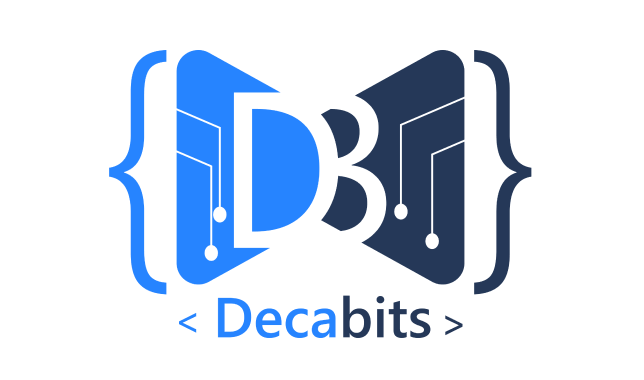Nearly 44% of people will leave your website if the content or user interface is unattractive. In this blog, you will learn how to improve your website’s user experience and get the maximum conversion rate.
What is UX?
UX design is not only the backbone of any website, it is the process of enhancing user satisfaction by improving the efficiency and usability of a website.
Whenever a visitor comes to your website, they make split-second decisions about your site based on a variety of design elements.
Your website is your 24x7 salesman. It must be solving a problem, a valuable and rewarding experience for the user. However, rapidly changing digital trends make the website feel old-fashioned and outdated.
Redesigning your site might be a good idea but you may not have enough time and money for this. To help you, we’ve put together a simple brochure to improve your website and increase conversion rate. (Pro Tip: The conversion rate of your website is directly proportional to the UX design.)
How To Improve Your Website?
There are many different ways to improve your website. Below are the quality points that can improve your website’s conversion rate drastically:
- Allow white space;
- Optimize website page loading speed;
- Create visually appealing ‘calls to action’;
- Use standout images;
- Catch your 404 errors;
- Be responsive and mobile-friendly.
Allow White Space
In the opinion of conversion expert tool Crazy Egg, white space on your website can increase your visitor’s attention by 20%.
A website with proper white space looks open and fresh, like a ‘breathing room’ for it. White space around content makes it more attractive, readable, and legible. It allows the user to focus on the elements surrounding the content.
The irony is that some clients complain about too much white space, however, it is a key element of good website design.
Negative space (margin) around content helps text, images stand out on the page.
However, having too much white space might be replacing valuable content. You will need to find out the balance for white space against valuable information, especially above the fold (the area that is immediately visible before scrolling down).
Key Point: Try to find the balance between what's important and surround that content with some white space to highlight it.
Consider a website like Sara Does SEO, Buffer. On these websites, there is a lot of white and negative space in UX from the start of the landing page, with an accurate proposition. It immediately pulls our attention to what the designer wants us to focus on.
This focuses the user on the most important things while avoiding page clutter. Each section of the landing page shows the clear header, few supporting descriptions, and making. This makes the website easy to understand and explorable.
Optimize Website Page Loading Speed
According to EConsultancy, the pages that take more than three seconds to load, record a 40% higher bounce rate. On the other hand, according to Section.io, an extra five seconds of page load time records a 20% higher bounce rate (the rate at which people leave a page).
In this era of browsing online from different platforms (like mobile), allowing users to access content from anywhere increases the expectation for the fast loading speed of pages.
Key Point: It is a frustrating experience for a page to load for a long time. Users will typically bounce as they simply don't have the time to wait.
Solution: Google offers a free service for assessing your website and mobile loading speed. This solution will enable you to get information on your current page speed. You will find tips and suggestions for improving your page load time for different devices. Do visit and get your webpage score!
Apart from this, try to compress all images before loading them into your pages. This will increase your page speed. A large image file is one of the leading reasons for slow page speed. You can use a website like compressor.io, compresspng.com, compressjpeg.com
Consider websites like Barnes and Nobles. The website loads important elements first and non-essential content is loaded later, which makes it a great example of a fast loading website.
Create Visually Appealing Calls to Action
When Sitepoint’s website switched from a green button to a red one (due to high wavelength), they found a 35% increase in the conversion rate of their website.
It is important to choose colors of your ‘call to action’ button wisely as different colors invoke different messages. Colors directly impact the user’s brain (color psychology), hence applying different shades will invoke a different result.
The second important thing is the words used on CTA buttons. Use an active verb or action-driven words which excite users to take some action.
The more actionable, time-sensitive, bold your words, the better connection you will create with your audience. This triggers their psychology to do something and hence provides your website with a great conversion rate.
Key Tip: Create outstanding, visually appealing ‘CTAs’ with correct color choice and actionable words. Keep your ‘call to action’ word count less than five.
Use Standout Images
According to MDG Advertising, around 67% of consumers prefer high-quality product images to take an online purchase decision. This number is much higher than that of ratings and reviews. In fact, New Jersey and New York City’s Moving Company were able to increase conversion rates by simply replacing the stock image with an actual team of movers.
This is the power of visual content. Dietmeshis an example of a website using authentic images which helps them create a unique connection with their audience. You must also check out Decabits website portfolio images.
Solution: Generic photos are easily identified by customers, no stock image is capable of conveying your brand message. Only actual images do.
Catch Your 404 Errors
It is not necessary that users will land on exactly the page they were looking for. In some cases, they land on an error page: 404. They immediately bounce to another website.
To reduce the probability of this error, first find out for which searches generate it. Try and fix them. Use pleasing images to reduce the frustration caused to users.
Solution: Google Webmaster Tool can help you if your website has 404 pages. It also helps you with crawl errors.
Be Responsive & Mobile-Friendly
In this era of mobile phones, it is necessary that your site must be responsive and caters to every device.
Google algorithms penalize sites that are not optimized and responsive. Improve your website usability.
Sum Up
The above tips will give you some idea about how you can revamp your website without investing a lot of time, effort, and money on it.
Powerful UX design is a cohesive effort of providing useful information engagingly and pleasingly. This makes your site relevant to the potential visitors. It simplifies the user’s web experience and provides value to them.
No matter how valuable and needed your product is, if it is not able to engage or catch customer attention, it is not sufficient.
Therefore, without investing time and effort create an engaging and responsive website with Decabits!
Signing off,
Priya Dutta
UI/UX Designer@Decabits